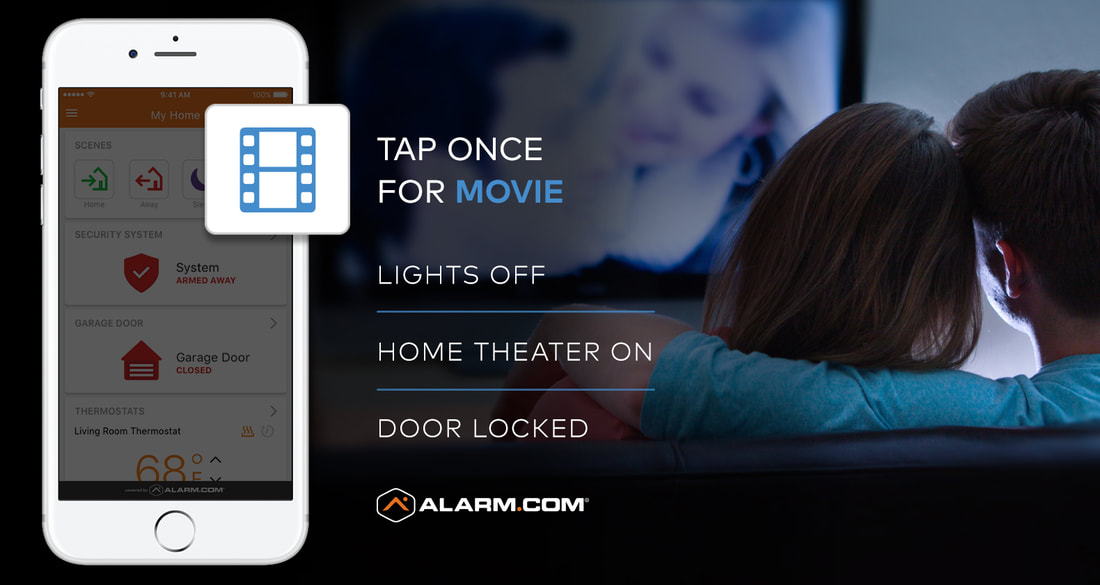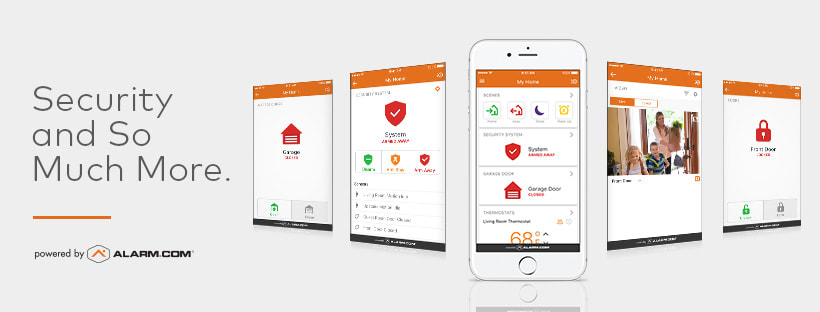MEMORY
The memory LED is to inform you that the system alarm was activated.
(sometimes this appears as a red "i" icon)
• To view which zone was activated press *3, the triggered zone will light up.
• Press # to return to ready.
The memory will clear when the system is armed again
The memory LED is to inform you that the system alarm was activated.
(sometimes this appears as a red "i" icon)
• To view which zone was activated press *3, the triggered zone will light up.
• Press # to return to ready.
The memory will clear when the system is armed again
405.691.0000 | Support@BrownsSystems.com